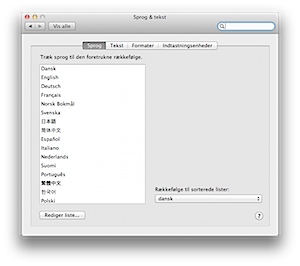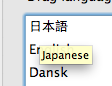How to install a Canon LBP-3000 on non-japanese Mac OS X 10.6.8
By Kim Gammelgaard on Monday, September 12 2011, 11:20 - Permalink
I had a task the other day, installing a Canon LBP3000 printer driver on a Mac using 10.6.8. This turned out to be difficult, as the driver on the European web site of Canon does not have a proper driver that will work at all, as the laser printer is a few years old - Shame on Canon! I found a driver on the Canon.jp site however: http://cweb.canon.jp/drv-upd/lasershot/capt3macx.html(thanks SP) and almost got everything going by using the guide on this page: http://d.hatena.ne.jp/knagayama/20100101/1262356172 After installing using the guide, I was able to print, but only pictures, no text. Realizing that this was a Japanese driver, I decided to try to change language into Japanese and then install again. This is quite easy in System Preferences Language and Text, so going from:
Quitting System Preferences (cmd-Q) and starting them again gave System Preferences fully in Japanese, with this Printer icon with visible Japanese text:
Then I just did the installation like described on the aforementioned link and changed language back to Danish. Then the language of the driver became English (second language from the top), and text printed properly. The culprit is the bad driver from Canon Japan, but this workaround wasn't too difficult, so I decided just to make this small guide.