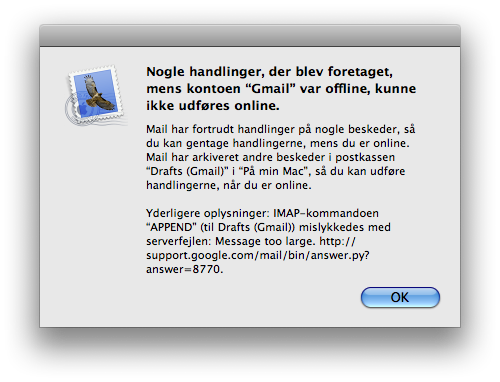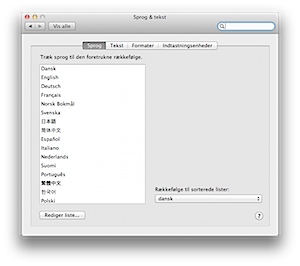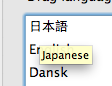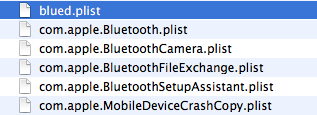By Kim Gammelgaard on Sunday, August 25 2013, 19:20
A user had a Macbook Air 1st generation that was extremely slow. Two people had already had a look and had even installed a fan control app, as they thought the Mac was breaking down and needed a physical check of the fans.
The problem was related to Mail, and when checking the Console, nothing showed up, i.e. no log files were showing at all. Running Yasu from Jim Mitchell resolved the first permission related issue that would also have been resolved using Disk Utility.
The second problem was due to a mail that the user tried to send from her Gmail account using Mail on Mac OS X 10.5.8. The mail only consisted of a file, but it was iTunes.app that apparently was 170 MB. Gmail refused to acknowledge it and gave this error (in Danish): 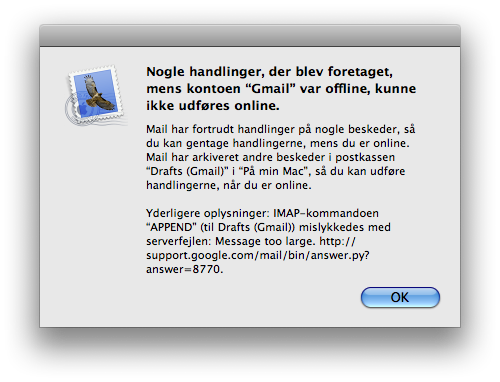
Basically, because of the size of the mail, Gmail decided not to save the draft as it was way too big, and Mail didn't understand the error message correctly and thought it was because Gmail was offline and hence it tried to save the mail to drafts to be synchronized at the next possibility, probably resulting in another similar error leaving more and more files in the drafts folder each of 170 MB.
The problem was then, that if you tried to delete the draft, it would run into the same problem and move the deleted mail - to drafts, so in total about a 100 mails were generated this way, one each time the process would stop and the mail again was saved wrongly and using far too much of the capacity of the machine, the network and the Macbook Air became slower and slower.
The fix was as follows:
1) Turning off "Keep drafts on the Server" and "Keep Trash on the Server"
2) Patiently manually deleting the offending mail from the file system - files would keep appearing for another 15 minutes or so…
3) Rebuilding the mailboxes (Menu Mailboxes->Rebuild)
4) Turning "Keep drafts on the Server" and "Keep Trash on the Server" on again.
I don't know if this problem persists in later versions of Mail, I have never seen the behavior before, but it definitely didn't look nice in 10.5.8.