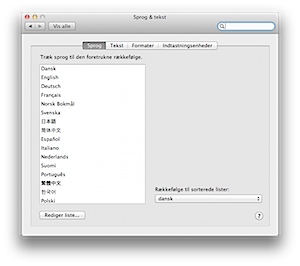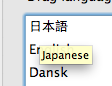I had two apps that I could not update from the App Store for a long time. I got the message: "Produktets distributionsarkiv kunne ikke bekræftes. Det kan være beskadiget, eller blev ikke signeret." or in English: "The product distribution file could not be verified. It may be damaged or was not signed."
The programs were not that important for my daily stuff, so I left it for some time. I wrote the respective companies, and they replied that I should just wait, as the problem would go away. But it didn't and one day I had enough. First I tried to delete the problematic apps, but to no avail, the problem persisted. Then I turned to google for an answer. The best I found was from the 1Password-makers, and is found here:
http://support.agilebits.com/discussions/1password-in-mac-app-store/18-1passw...
I didn't like their solution though, as it was a bit too hard for my liking, so I had a look myself. After trying to update the one app, this text was in the Console:
08/04/12 15.54.44,678 App Store: FRPurchaseManager: Preflight operation for 463633845 failed with error: Error Domain=com.apple.appstore Code=0 "Produktets distributionsarkiv kunne ikke bekræftes. Det kan være beskadiget, eller blev ikke signeret." UserInfo=0x7ff80c90a9f0 {NSLocalizedFailureReason=Cannot create PKProduct from "file://localhost/var/folders/1x/3vp012k96g1fpj127wg231nh0000gn/C/com.apple.appstore/463633845/preflight.pfpkg" Error Domain=NSURLErrorDomain Code=-1100 "Den ønskede URL findes ikke på denne server." UserInfo=0x7ff80c90b320 {NSUnderlyingError=0x7ff80c90b660 "Den ønskede URL findes ikke på denne server.", NSErrorFailingURLStringKey=file:///var/folders/1x/3vp012k96g1fpj127wg231nh0000gn/C/com.apple.appstore/463633845/preflight.pfpkg/index.sproduct, NSErrorFailingURLKey=file:///var/folders/1x/3vp012k96g1fpj127wg231nh0000gn/C/com.apple.appstore/463633845/preflight.pfpkg/index.sproduct, NSLocalizedDescription=Den ønskede URL findes ikke på denne server.}, NSLocalizedDescription=Produktets distributionsarkiv kunne ikke bekræftes. Det kan være beskadiget, eller blev ikke signeret., NSUnderlyingError=0x7ff80c90c560 "Den ønskede URL findes ikke på denne server."}
The problem, we can see - I have made a line in bold, is at the /var/folder/ somewhere. you can go there with the Terminal or using cmd-shift-G in the Finder. The Agilebits support suggest to delete the 1x-folder from the /var/folder, but it contains a lot of other stuff, so I decided do dig into the folders below. I ended up at the folder:
/var/folders/1x/3vp012k96g1fpj127wg231nh0000gn/C/com.apple.appstore/463633845
This contained two files:
flyingIcon and preflight.pfpkg
Deleting these - even when having the Mac App Store open, made it possible to download the problematic app. - I then did the same procedure for the second app, and it worked flawlessly.